info here
info here
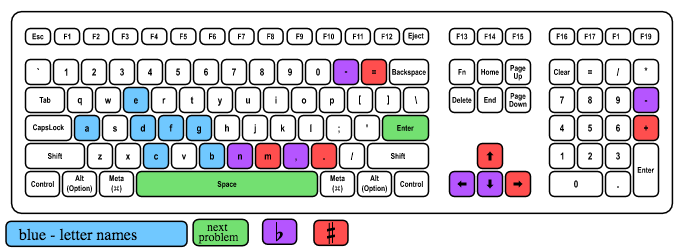
computer keyboard is available to enter letter names. Midi-keyboard can be used when on-screen keyboard is a choice.
computer keyboard is available to enter letter names. Midi-keyboard can be used when on-screen keyboard is a choice.
correct Answer For John test
TF var to hide in exerciseLoader.js near line 1
SHARPSthe last sharp is TI,
|
FLATSSecond to last flat = DO |
You can always use the above rules to find DO.
As you become more familiar with key signatures, you will start to recognize them by shape,
and can use the above rules as a quick check.
These shapes are presented below in treble clef, but they transfer similarly if not exactly to the other clefs as well.
|
|
|
|
|
|
|
|
|
|
|
|
|
|
|
|
|
|
|
|
|
|
|
|
|
|
|